¶ Map Making Guide
Maps are the most important aspect of Project: SCP. They are entirely made by the community through the use of a Map Maker game and a Submissions channel.
Some zones of the map cannot be modified, these are called Static Zones: Surface Containment Zone, Sublevels and Surface Zone are the main Static Zones. Locations such as the SCP-939 Laboratory Sub-Zone in Heavy Containment Zone are also static.
However, these zones can be modified through the use of Custom Rooms and Custom Zones, but keep in mind maps with these modifications won’t be accepted into the Official Map Pool, as they are intended for Community Server usage.
¶ How to Make a Map
To create a map, you need to enter the Map Builder game. Public servers will only have one player slot, which is ideal for individual editing. For collaborative editing, you can join a private server and share the private server link with others.
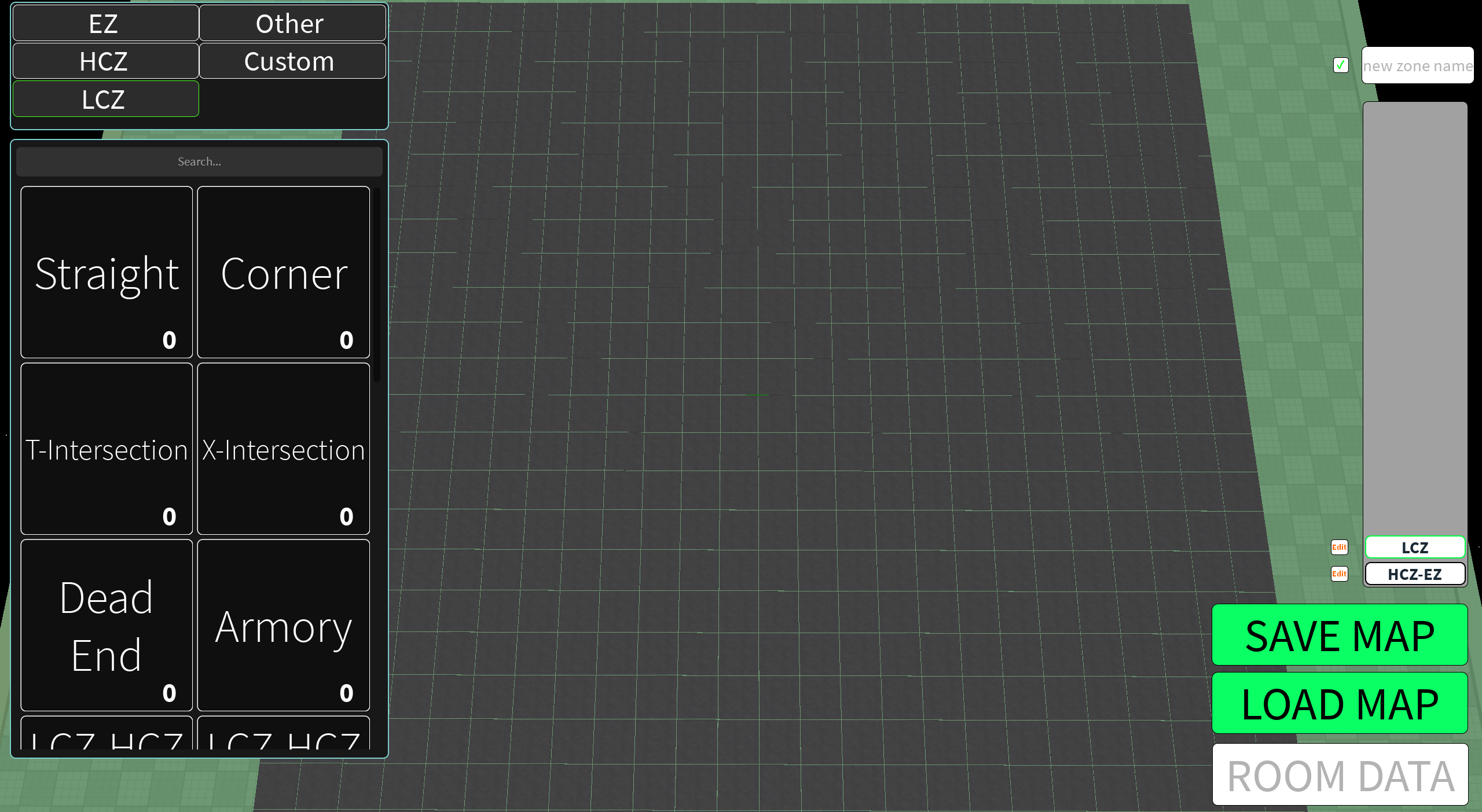
¶ Map Builder Controls
W- Move FrontS- Move BackA- Move LeftD- Move RightSpacebar- Move UpClick with selected room / R- Place RoomClick on Room- Delete RoomClick on UI / 1 to 6- Select / Unselect Room to PlaceQ- Rotate Room to Left (Before Placement)E- Rotate Room Right (Before Placement)
It is recommended you build a map while playing on a PC, as other devices may not be fully supported.
¶ Rules of Map Making
Rules are important to make sure your map is suitable and enjoyable to play on without any issues.
When submitting your map, keep in mind that loops should serve a purpose rather than lead to dead ends. Make sure there are no empty parts on the map and that they do not lead nowhere.
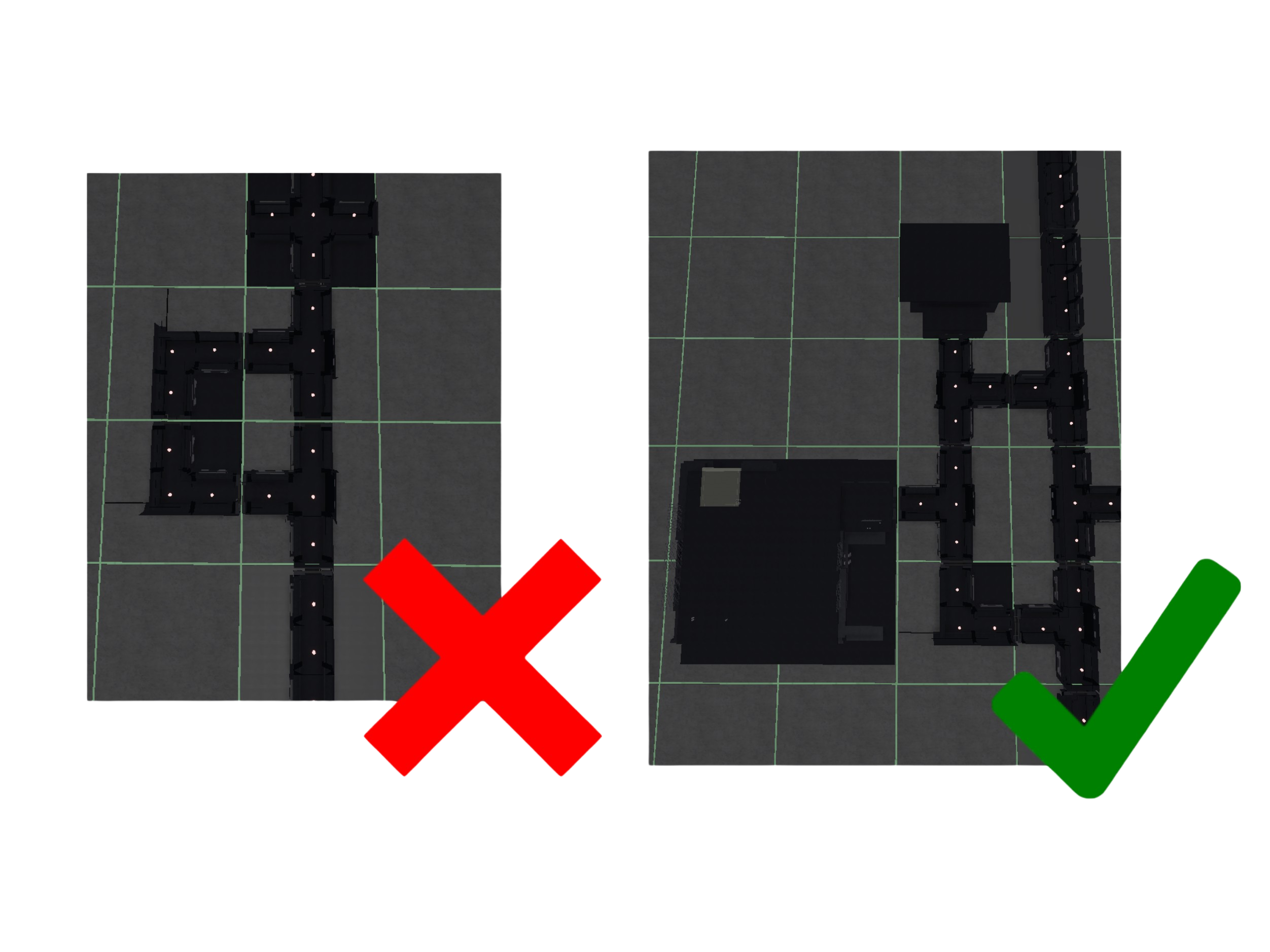
When making your map, it’s best to avoid placing rooms at the end of long or unnecessary halls. This ensures smoother navigation for players playing.
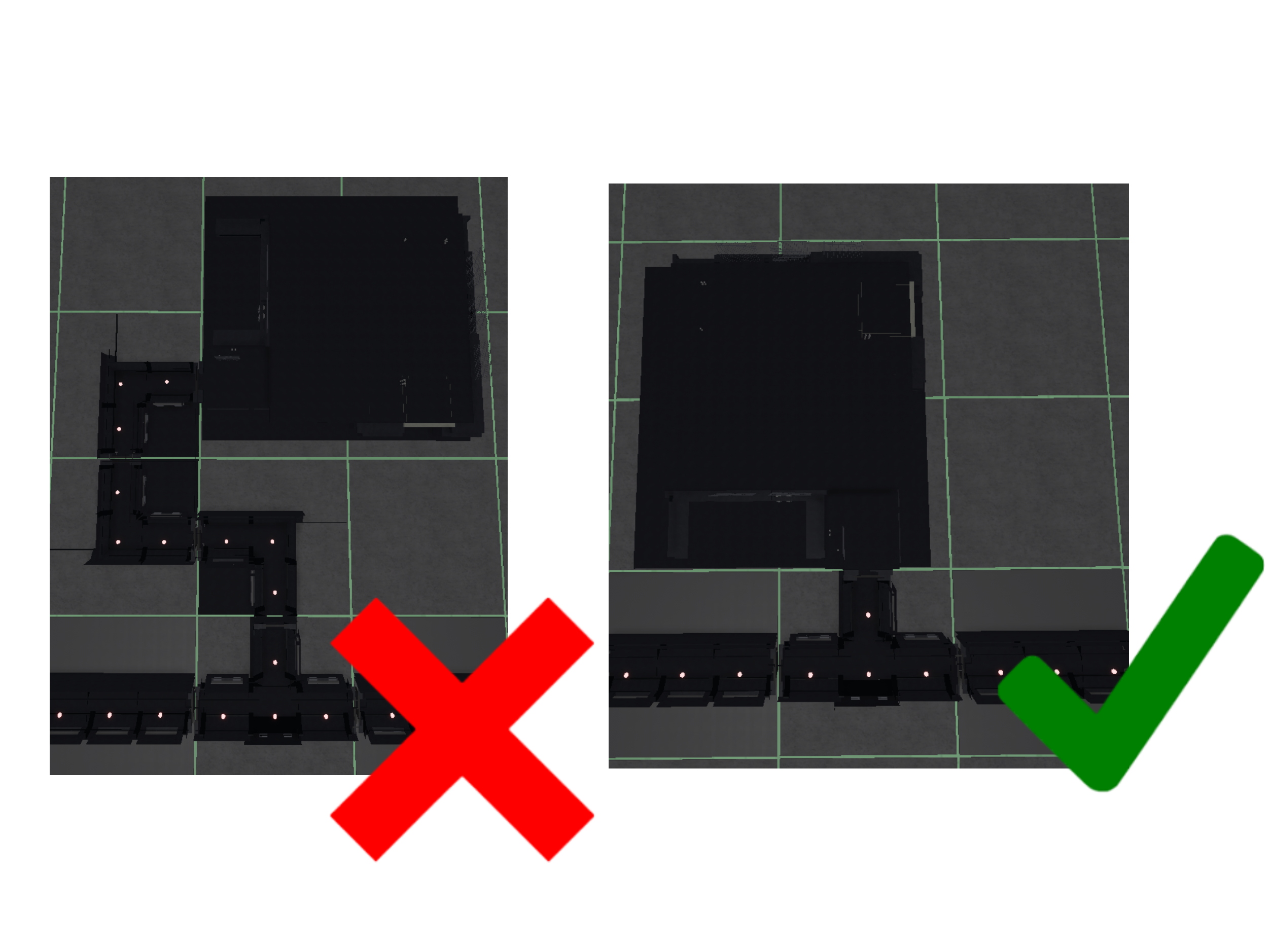
Room clipping is not allowed under any circumstances, even if the rooms seemingly don’t interact with eachother (This facilitates room reworks). This prevents places from being inaccessible or generally looking bad.
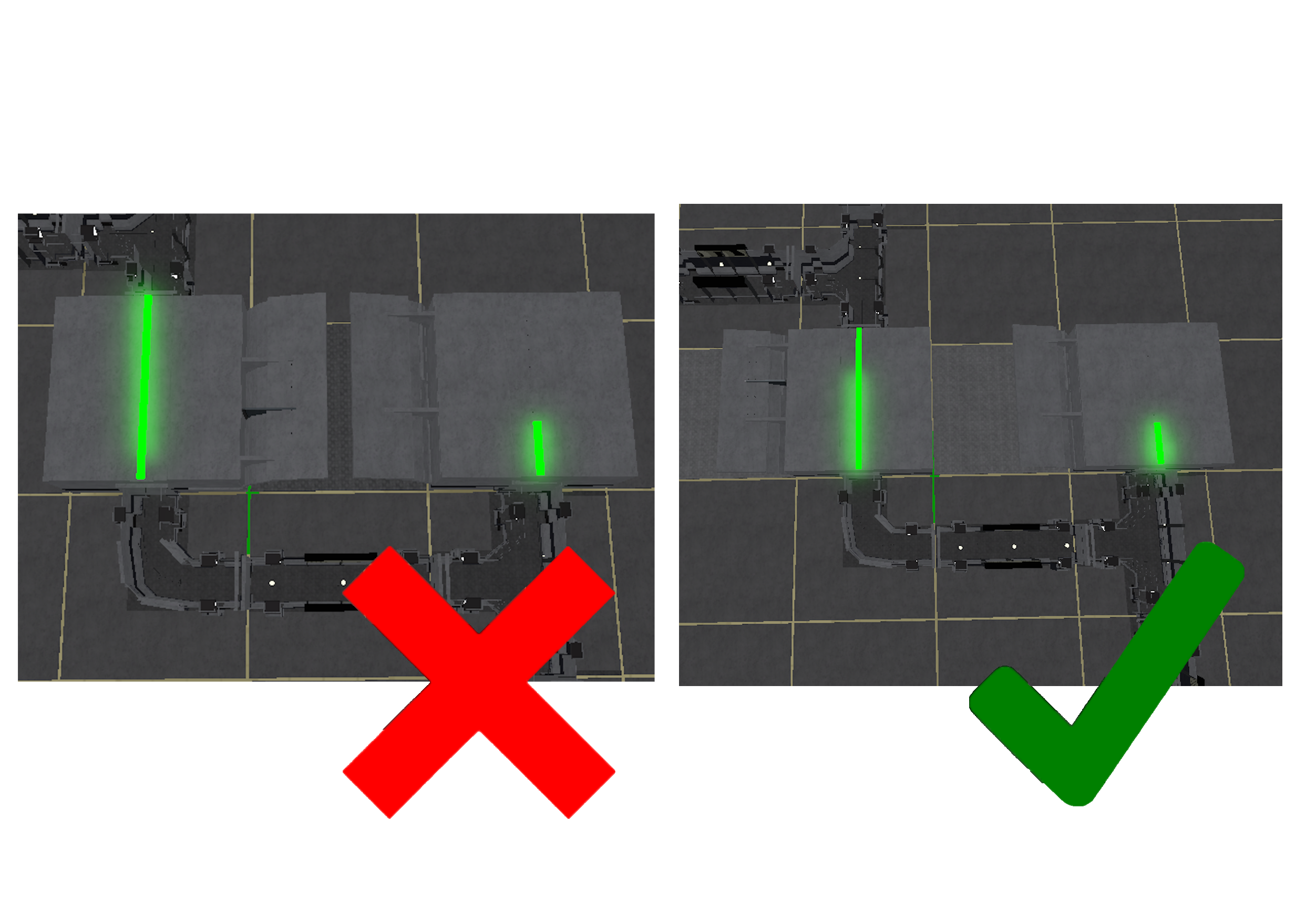
Sniper Hallways are hallways with the size of 5 rooms or higher. They are usually not allowed as they give sniper users an extremely powerful advantage. This is specially dangerous if placed infront of a chokepoint (ex. Gates and Checkpoints).
However, Sniper Hallways may be excused under certain circumstances. It must not be located infront chokepoint or important area on the map, the Sniper Hallway is escapeable (ex. A hallway with only Straight Hallways is not allowed but a combination of Corners, Ts, and Xs are allowed), and does not exceed 6 rooms in length. Additionally, Sniper Hallways located in LCZ are given more leniency.
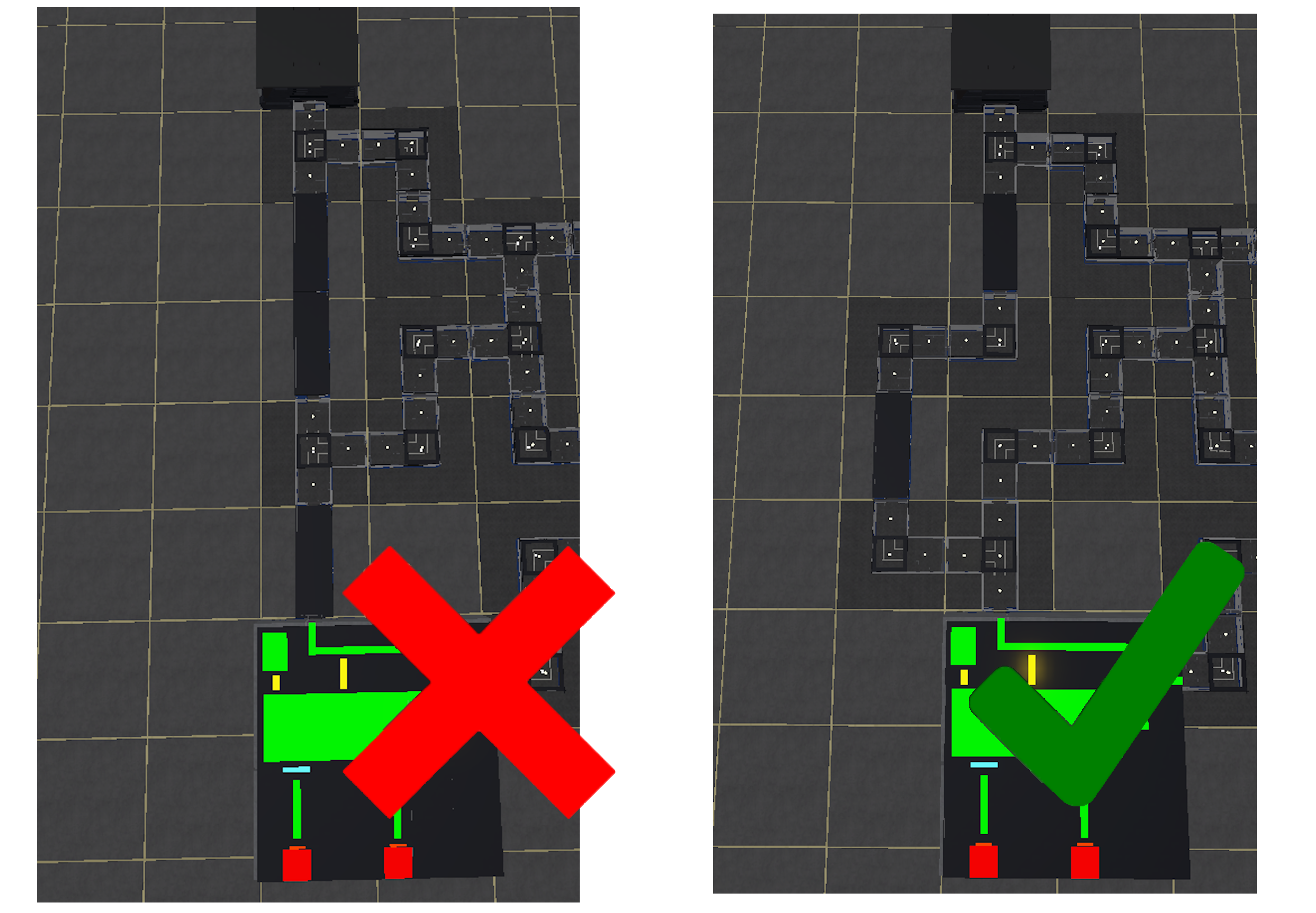
Split Zones are zones that are separated in two different parts. If you wish to try Split-Zone mapping, keep in mind you can only split a maximum of 1 zone, and the only zones you are allowed to split are HCZ and EZ. You can only make a maximum of two separate parts of the zone.
Keep in mind Split Zone maps do not increase your chances of it being approved, in fact, due to the difficulty in making them, its less likely for a beginner to get an approved Split Zone map.
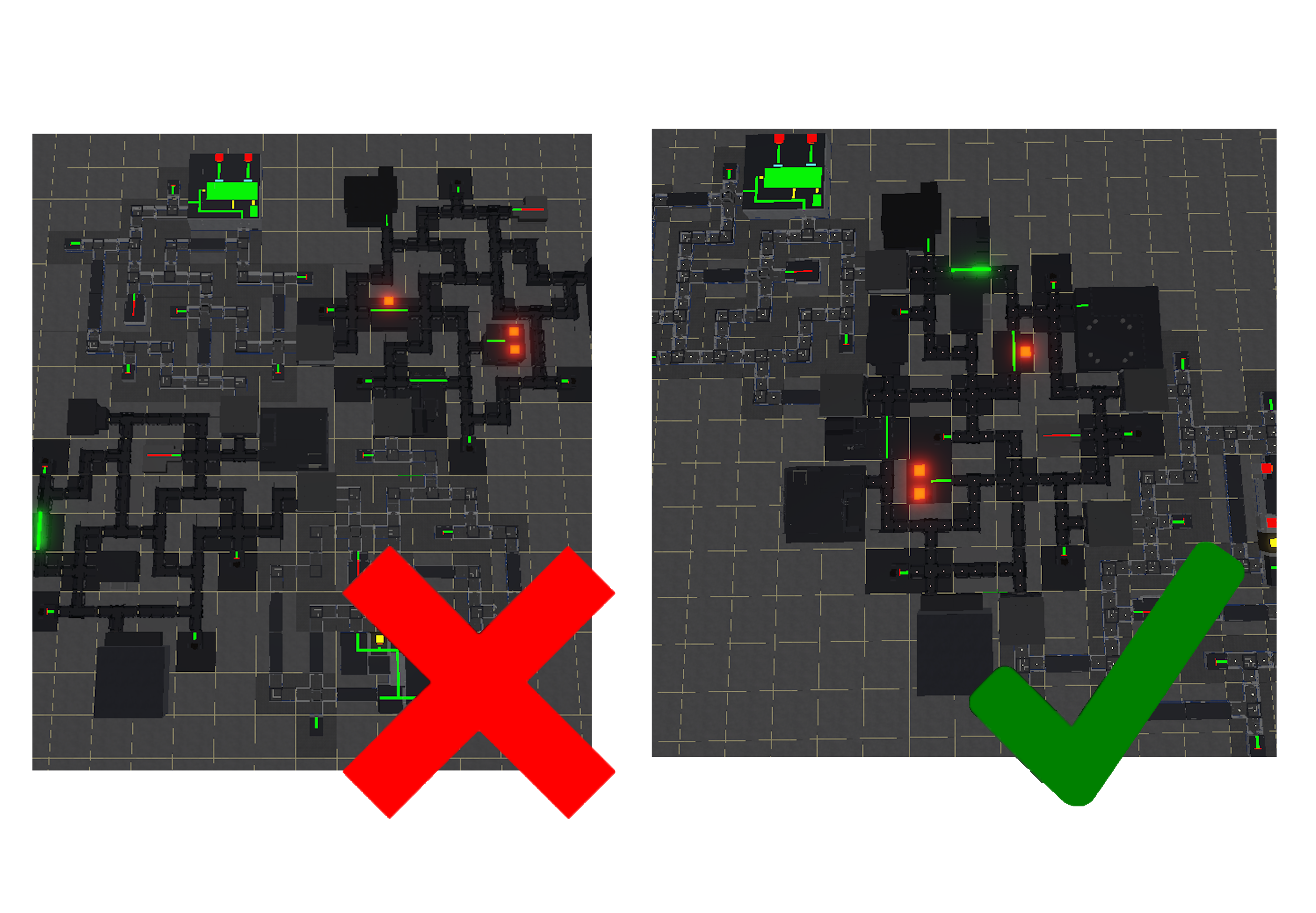
The map of the left is a Denied map, the one on the right is an Approved map, both were made by the player robloxplayertacoman.
Make sure the direction the Checkpoints you place is correct, when placing, the arrow must be facing the HCZ side of the Checkpoint. This is so that the sign indicating which zone you’re entering is correct.

When placing a room, you must account for balancing. For example, placing SCP-106’s Containment Chamber near SCP-457’s is unbalanced. This is because inside SCP-457’s Containment there is a Containment Engineer Keycard, which allows for the use of Femur Breaker very early into the round.
Remember placement like LCZ-HCZ Elevators near a Checkpoint is allowed, but expect your chances of approval to be lower.
Speedrun maps or maps designed to allow escape classes to escape faster is not allowed.
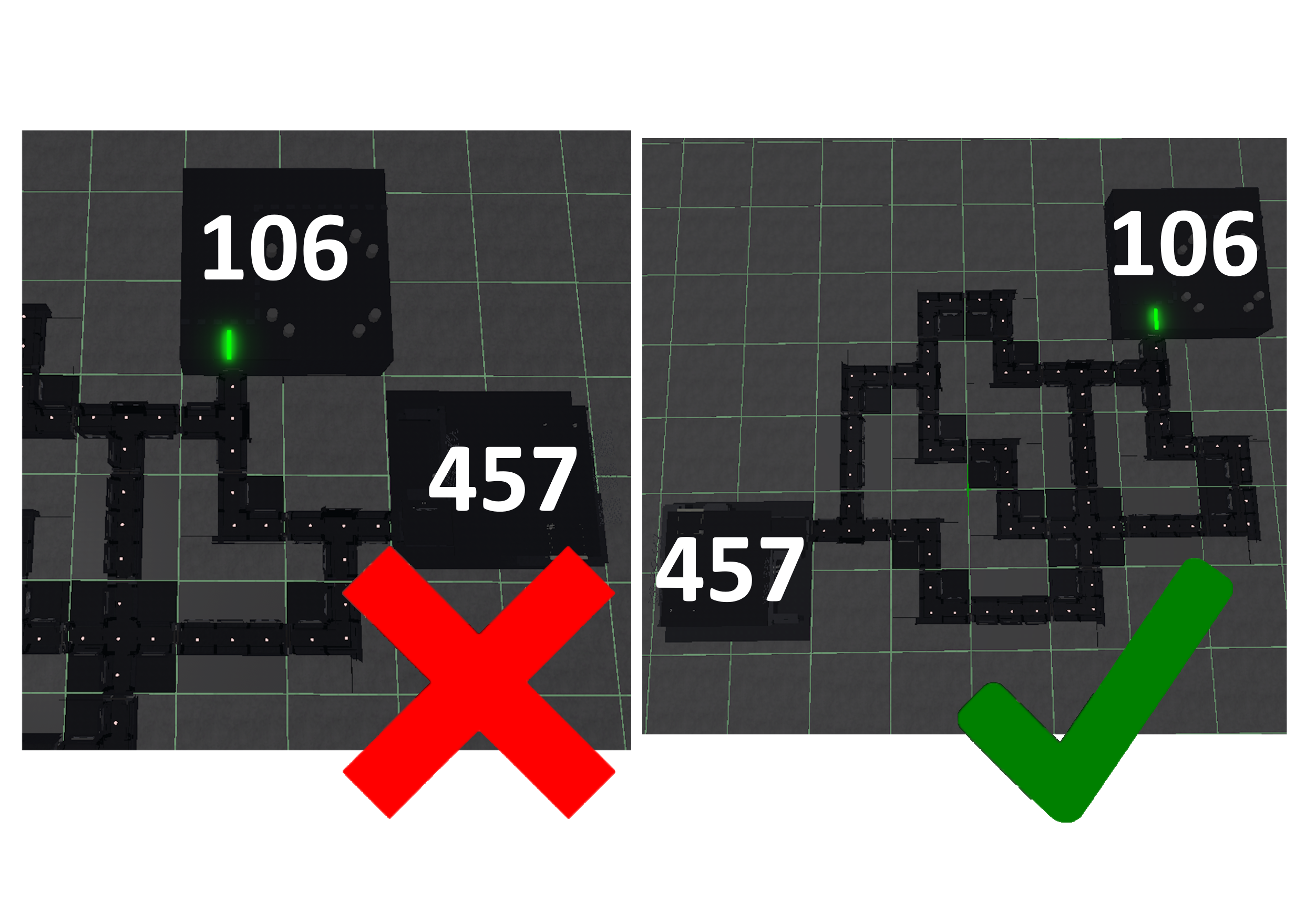
Example layout.
- It is recommended that you play your map in a private server to look for rooms that clip or lead to the void.
- You cannot add custom rooms or surfaces to your official map submissions.
- Clusters are not allowed (Hallways or rooms that are not connected to the map).
- Dead End rooms are meant to be placed like rooms, not in an actual dead end.
- Make sure there are no missing room requirements when submitting a map. Map Requirements are right below.
¶ Map Requirements
For any map submission that wants to get added for the Official Map Pool, it also must follow these requirements:
| Room Name | Requirement |
|---|---|
| Armory | Max/Min: 1 |
| SCP-372 | Max/Min: 1 |
| SCP-012 | Max/Min: 1 |
| WC | Max/Min: 1 |
| SCP-034 | Max/Min: 1 |
| Greenhouse | Max/Min: 1 |
| SCP-173 | Max/Min: 1 |
| SCP-714 | Max/Min: 1 |
| LCZ-HCZ Elevator (1) | Max/Min: 1 |
| LCZ-HCZ Elevator (2) | Max/Min: 1 |
| SCP-914 | Max/Min: 1 |
| Dead End | Minimum: 5 |
| LCZ-SL-A Elevator | Replaces 1 T-Intersection or Straight Hallway |
| LCZ-SL-B Elevator | Replaces 1 T-Intersection or Corner Hallway |
| SCP-1770 | Replaces 1 X-Intersection |
LCZ Offices are apart of the Dead End rooms.
| Room Name | Requirement for the Room |
|---|---|
| Armory | Max/Min: 1 (2 if split, 1 in each zone) |
| HCZ Armory | Max/Min: 1 |
| Shelter | Max/Min: 1 |
| LCZ-HCZ Elevator (1) | Max/Min: 1 |
| LCZ-HCZ Elevator (2) | Max/Min: 1 |
| SCP-049 | Max/Min: 1 |
| SCP-079 | Max/Min: 1 |
| SCP-106 | Max/Min: 1 |
| SCP-096 | Max/Min: 1 |
| SCP-457 | Max/Min: 1 |
| SCP-005 | Max/Min: 1 |
| Dead End | Minimum: 3 |
| HCZ-SCZ Elevator | Replaces 1 Corner Hallway |
| Railgun | Replaces 1 Straight Hallway or T-Intersection |
| Server Room | Replaces 1 Straight Hallway |
| Nuke Room | Replaces 1 Straight Hallway |
| Generator | Replaces 1 Straight Hallway |
“Armory” and “HCZ Armory” are different rooms.
If HCZ is split, you must have one of the HCZ-LCZ Elevators in each part.
¶ Optional Rooms
| Room Name | Requirement for the Room |
|---|---|
| SCP-939 Access Elevator | Replaces 1 T-Intersection |
| SCP-939 Minilab | Replaces 1 Corner Hallway |
If your map can spawn one of the SCP-939 Variations, you must make sure both of them can spawn.
| Room Name | Requirement |
|---|---|
| Armory | Max/Min: 1 (2 if split, 1 in each zone) |
| Gate A | Any Size, Max/Min: 1 |
| Gate B | Any Size, Max/Min: 1 |
| Dead End | Min: 3 |
| Intercom | Replaces 1 Corner Hallway. |
If EZ is split, you must have one Gate in each part. (Gate A in one part, and Gate B in the other)
¶ Optional Rooms
| Room Name | Requirement for the Room |
|---|---|
| Cafeteria | Replaces 2 Connected Straight Hallways that are facing the same direction |
Play test your map on a Private Server through the use of Admin Panel to make sure the Cafeteria can spawn.
¶ Saving/Loading Maps
To save a map you have made, press the SAVE MAP button then copy the code. Ctrl+C for Windows and command+c for Macs. Then save it as a text file in your computer.
If you want to load your map in the Map Maker to edit it, paste your pre-existing map code in the "ROOM DATA" text box and click on LOAD MAP.
¶ Submitting an Official Map
The only way to submitt an Official Map is through the Project SCP Discord in the map-submissions channel. Make sure you also include a screenshot of the whole map including the map code.
Upon submission, your map will undergo review by a member of the Map Verification Team. This process may take some time, during which your map will be either accepted or denied. Should your map be accepted, you’ll be granted the Map Maker role in the Discord server.
- If your map got denied, the reasoning behind this may be that the map is not suitable for gameplay and/or breaks one or many map making rules.
- You can still ask the Map Verification Team members on why your map got denied to clear up any confusion whatsovever.
- Some other players involved in map making that are not part of the Map Verification Team may help you, but keep in mind MVT opinions are the thing you should focus on hearing out.