¶ Community Servers
The Community Server gamepass costs R$ 3000 as of 9/22/2025, this price is subject to change in the future.
Community Servers are a way for users who want to try owning a server and making it different from the rest, build up a community, and even learn some stuff (Hook Functions, Map Making, Room Making, etc…).
Community Servers, as said in their gamepass description, have the ability to show up in the main server list if there are users active within the Community Server. Additionally, if your server has more players than another Community Server or an official server it’ll show up above them.
Your Community Server can be renamed and given a description. You can also change how many players are allowed on the server, enable the beta mode which gives some extra features that are not present in the normal gameplay, lock it down, etc. Check out everything you can do with your Community Server below in the Panel section, or click on this text..
You can give your Community Server a colored name and description using ROBLOX’s Rich Text.
Although you can rename your Community Server, there are some Server Regulations you need to follow. Check them below or click on this message.
¶ Community Server Settings
The Community Server Settings can be found in the Settings of the Main Menu. If you own a Community Server, there will be a new tab named “Community Server” where you can modify your server.
.png)
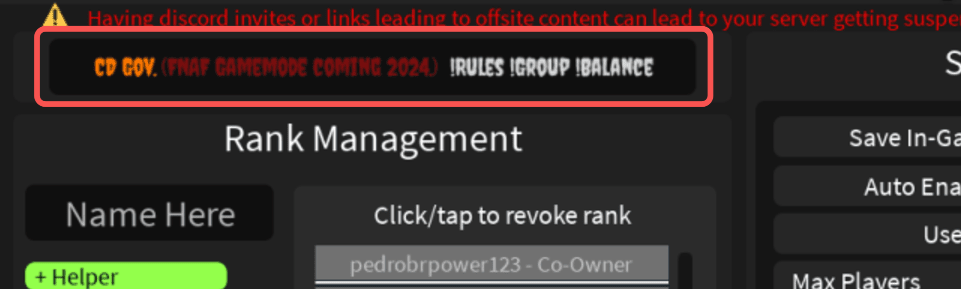
To change your server’s name, you have to enter whatever you wish your server’s name to be in the text box highlighted in the previous image.
You can use ROBLOX’s Rich Text to give it color.
Using rich text, it’s possible to give your text a font. Here’s a list of ROBLOX’s fonts.
The following rich text code was used in the image above.
<font face="Creepster"> <font color="#FF7800"> CD Gov.</font><font color="#780D0D"> (FNAF Gamemode coming 2024.)</font> !Rules !Group !Balance</font>
Please don’t copy and paste it. Take this as a reference on how to use rich text for your own server.
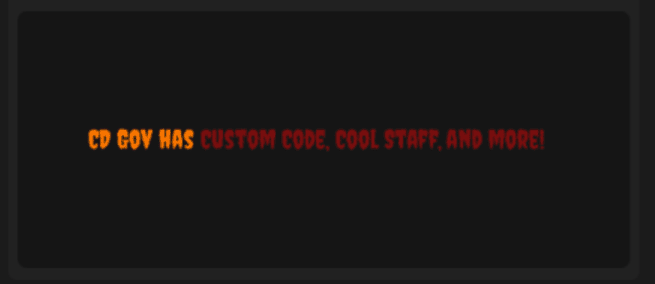
To change your server’s description, you have to enter your server’s description in this text box.
Same as changing your server’s name, you can use ROBLOX’s Rich Text to give it color, as well as fonts.
You can use server descriptions to indicate what your server has. For example, hook functions, custom classes, custom rooms, a custom surface, and any other thing you want to highlight for players.
The code used in the previous image is the following.
<font face="Creepster"> <font color="#FF7800"> CD Gov has</font><font color="#780D0D"> Custom Code, Cool Staff, and more! </font> </font>
Please don’t copy and paste it. Take this as a reference on how to use rich text for your own server.
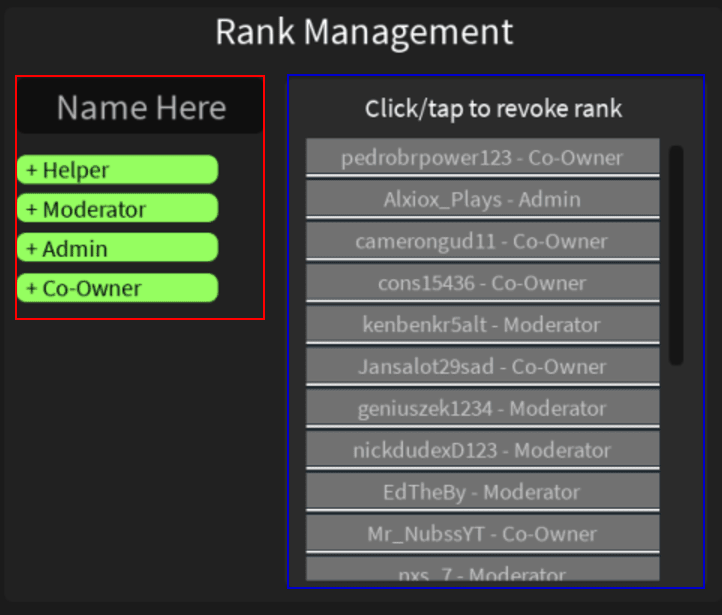
To manage the ranks in the Community Server settings tab, use the Rank Management tool provided.
In the red box (in the image shown above) you can enter a username and then click/tap a green button listed in the red box, to assign the user that rank.
In the blue box, you can find the list of currently ranked users in your community server. To revoke a rank from a user simply click/tap their user in the list shown in the blue box.
Note: the username cannot be a display name, it must be the user’s actual username.
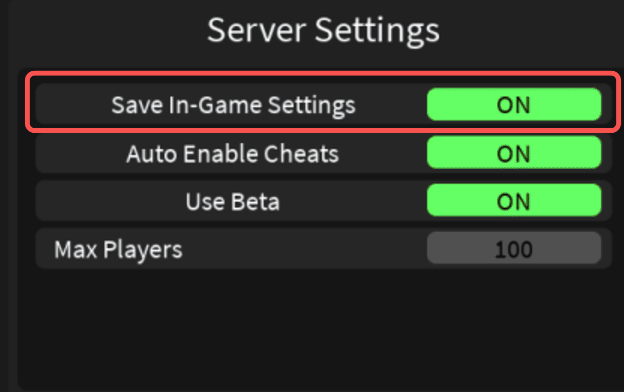
Here you can find the Save In-Game Settings option, which when enabled, saves the changes you make to the server settings tab in the in-game panel.
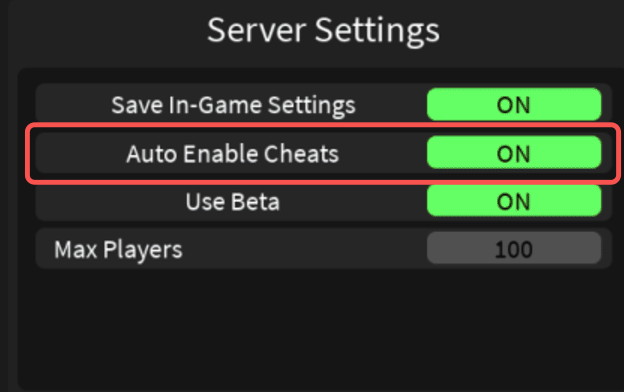
Here you can find the Auto Enable Cheats option, when enabled, upon joining your community server cheats will be automatically enabled, allowing for hook functions to automatically run and server settings to sync.
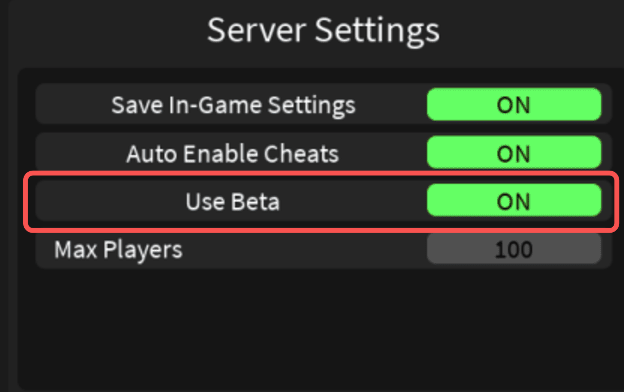
Here you can find the Use Beta option, when enabled, your server will have features from beta servers, like the voice-enabled server.
Usually, beta servers have a few bug fixes before they’re pushed to the official servers.
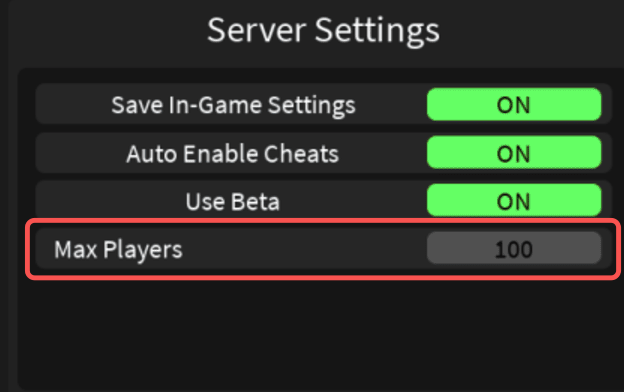
Here you can find the Max Players setting, you can change the number on the right to suit your needs, this sets a limit on how many players can be in your server at once.
¶ Community Server Guidelines
As a Community Server Owner, you hold a unique position in the Project: SCP community. You are expected to maintain a positive and enjoyable experience for all players.
To ensure the best experience for everyone, please adhere to the following guidelines.
¶ No profiting from your server.
Do not monetize your server by selling game passes outside of the game or offering in-game items, services, or any other benefits in exchange for Robux or real-life currency.
An example of this guideline being violated is offering a server rank in exchange for Robux or real-life currency.
¶ Compliance with Roblox Community Standards.
You must ensure that your server follows all Roblox Community Standards.
¶ No external links
Do not share or promote links that lead outside of the Roblox site. This includes websites, file-sharing platforms, and social media profiles.
You may share your server’s Roblox Group as it doesn’t redirect outside of the Roblox site.
¶ Discord Server Restrictions
You can utilize Hook Functions to promote your server’s Discord or QQ link, but please refrain from sharing your server’s Discord invite code or link directly within your Community Server.
If you wish to directly promote your server’s Discord, do so in this channel
Utilizing Hook Functions to promote your server’s Discord or QQ requires you to use AnnounceRestricted as it displays only to users with a 13+ account.
¶ No Malicious Behavior
Server staff and affiliates must not engage in malicious activities such as raiding other servers, promoting their server in an intrusive manner, or encouraging users to leave other servers to join theirs.
¶ Responsibility for Server Content
As a Community Server Owner, you are responsible for monitoring and managing the content shared on your server. This includes ensuring that all content is appropriate and adheres to the guidelines.
¶ Transparency
Maintain an open and transparent server. Inform players of rules and consistently enforce these guidelines. Do not purposely mislead players to gain a higher player count.
¶ Right to terminate Servers
Project: SCP reserves the right to terminate your server without warning if these guidelines are not followed or if your server is found to be engaging in any other activities deemed harmful to the Project: SCP community.
¶ Hook Functions
In Project: SCP, there’s a feature where you can make custom scripts/plugins. This feature is named “Hook Functions” and it is the coding system for the game.
Based on the Lox programming language, you can use Hook Functions to create custom scripts that modify the game. For example, you can use Hook Functions to make custom classes/SCPs, custom spawnwaves, player/interactive commands, share your server’s Discord, and a lot more.
You can find the official documentation of hook functions here.
¶ Community Server Ranks
This is a list of permissions Helpers have in VIP/Community Servers.
| Admin Panel Permissions | Does it have permission to? |
|---|---|
| Enable Cheats | No |
| Modify Health | No |
| Modify Appearance | No |
| Items | No |
| Force Class | No |
| Give VIP Mod | No |
| Clear Ragdolls | No |
| Clear Items | No |
| Set Light | No |
| Play Sound | No |
| Toggle FF | No |
| Reverse FF | No |
| Toggle Fall Damage | Yes |
| Toggle Player Collisions | No |
| Toggle Doors | No |
| SCP294 Cooldown | No |
| Toggle Voting | No |
| Toggle Proxy Chat | Yes |
| Toggle Decontamination | No |
| Toggle Infinite Ammo | Yes |
| Toggle Auto Nuke | No |
| Toggle Random Spawns | No |
| Toggle Stamina | No |
| Toggle Secret Teams | No |
| Toggle Daytime | No |
| Start Round | No |
| End Round | No |
| Event Mode | No |
| Round Lock | No |
| Overwatch | Yes |
| Noclip | No |
| Teleport | No |
| Godmode | No |
| Bypass | No |
| Nuke | No |
| Maps | Yes |
| Custom Maps | No |
| Tags | No |
| Spawn GOIs | No |
| Save Scripts | No |
| Load Scripts | No |
| Moderate Helper | Yes |
| Moderate | No |
This is a list of permissions Mods have in VIP/Community Servers.
| Admin Panel Permissions | Does it have permission to? |
|---|---|
| ModifyHealth | No |
| ModifyAppearance | No |
| Items | Yes |
| Forceclass | Yes |
| vMod | No |
| ClearRagdolls | Yes |
| ClearItems | Yes |
| SetLight | No |
| PlaySound | No |
| ToggleFF | Yes |
| ReverseFF | Yes |
| ToggleFallDamage | Yes |
| TogglePlayerCollisions | Yes |
| ToggleDoors | No |
| SCP294Cooldown | No |
| ToggleVoting | No |
| ToggleProxyChat | Yes |
| ToggleDecontamination | No |
| ToggleInfiniteAmmo | Yes |
| ToggleAutoNuke | No |
| ToggleRandomSpawns | No |
| ToggleStamina | No |
| ToggleSecretTeams | No |
| ToggleDaytime | No |
| StartRound | No |
| EndRound | No |
| EnableCheats | No |
| Eventmode | No |
| Roundlock | No |
| Overwatch | Yes |
| Noclip | Yes |
| Teleport | Yes |
| Godmode | Yes |
| Bypass | Yes |
| Nuke | No |
| Maps | Yes |
| CustomMaps | No |
| Tags | No |
| SpawnGOIS | Yes |
| SaveScripts | No |
| LoadScripts | No |
| ModerateHelper | Yes |
| Moderate | No |
This is a list of permissions Admins have in VIP/Community Servers.
| Admin Panel Permissions | Does it have permission to? |
|---|---|
| OpenMenu | Yes |
| ModifyHealth | Yes |
| ModifyAppearance | Yes |
| Items | Yes |
| Forceclass | Yes |
| vMod | Yes |
| ClearRagdolls | Yes |
| ClearItems | Yes |
| SetLight | No |
| PlaySound | No |
| ToggleFF | Yes |
| ReverseFF | Yes |
| ToggleFallDamage | Yes |
| TogglePlayerCollisions | Yes |
| ToggleDoors | Yes |
| SCP294Cooldown | Yes |
| ToggleVoting | No |
| ToggleProxyChat | Yes |
| ToggleDecontamination | Yes |
| ToggleInfiniteAmmo | Yes |
| ToggleAutoNuke | Yes |
| ToggleRandomSpawns | No |
| ToggleStamina | Yes |
| ToggleSecretTeams | Yes |
| ToggleDaytime | Yes |
| StartRound | Yes |
| EndRound | Yes |
| EnableCheats | Yes |
| Eventmode | Yes |
| Roundlock | Yes |
| Overwatch | Yes |
| Noclip | Yes |
| Teleport | Yes |
| Godmode | Yes |
| Bypass | Yes |
| Nuke | No |
| Maps | Yes |
| CustomMaps | No |
| Tags | No |
| SpawnGOIS | Yes |
| SaveScripts | No |
| LoadScripts | No |
| ModerateHelper | Yes |
| Moderate | Yes |
¶ Co-owner/owner
This is a list of permissions Co-owners and Owners have in VIP/Community Servers.
Please note that Co-Owners and Owners have the same permissions, but only the Owner can toggle the “Co-Owner Hook Functions” permission in the Server Settings panel.
| Admin Panel Permissions | Does it have permission to? |
|---|---|
| OpenMenu | Yes |
| ModifyHealth | Yes |
| ModifyAppearance | Yes |
| Items | Yes |
| Forceclass | Yes |
| vMod | Yes |
| ClearRagdolls | Yes |
| ClearItems | Yes |
| SetLight | Yes |
| PlaySound | Yes |
| ToggleFF | Yes |
| ReverseFF | Yes |
| ToggleFallDamage | Yes |
| TogglePlayerCollisions | Yes |
| SCP294Cooldown | Yes |
| ToggleVoting | Yes |
| ToggleProxyChat | Yes |
| ToggleDecontamination | Yes |
| ToggleInfiniteAmmo | Yes |
| ToggleAutoNuke | Yes |
| ToggleRandomSpawns | Yes |
| ToggleStamina | Yes |
| ToggleSecretTeams | Yes |
| ToggleDaytime | Yes |
| StartRound | Yes |
| EndRound | Yes |
| EnableCheats | Yes |
| Roundlock | Yes |
| Overwatch | Yes |
| Noclip | Yes |
| Teleport | Yes |
| Godmode | Yes |
| Bypass | Yes |
| Nuke | Yes |
| Maps | Yes |
| CustomMaps | Yes |
| Tags | Yes |
| SpawnGOIS | Yes |
| SaveScripts | Yes |
| LoadScripts | Yes |
| ModerateHelper | Yes |
| Moderate | Yes |
¶ Need help?
Feel free to ask people for help on the Official Discord Server! There is an entire category dedicated for Community Servers and Hooks.
Remember that you need to link your Roblox Account to your Discord account through the verification system for the server to access these channels.